Screenshots
ActivityMon can take screenshots of the user desktop or screenshots of the active window (in other words the window with the focus). On the screenshots all the user activity details can be viewed.
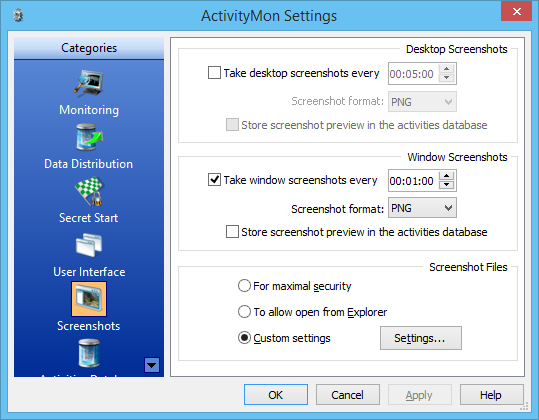
If you want to take screenshots of the whole user desktop check the Take desktop screenshots every. box
To take screenshots of the active window check the Take window screenshots every box. For each screenshots type can be set the delay between the taken screenshots.
For each screenshot type its image format can be set. To specify image format use the Screenshot Format: combobox. Its list contains all the supported image formats, to change screenshot format simply select its name from the list.
Check the Store screenshot preview in the data file box to inform application you wish to generate small preview image up to 150x150 pixels and to store it directly in the activities data file (files with the actmon extension). ActivityMon up to 1.2 version generated such a preview automatically, starting with the 1.3 version is this feature disabled by default. Screenshots previews generation can increase speed of viewing screenshots in the Activities Viewer but it slows down data file parsing and increases the size of activities data files.
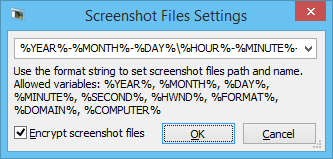
Screenshots Format textbox contains format to be used for screenshots path and file name creation. Using this format the final screenshot path and name is created by replacing variables with appropriate values. To create subdirectories for screenshots use backslash in the format text. Following variables can be used: %YEAR% - year of the screenshot creation %MONTH% - month of the screenshot creation (01 for January, 02 for February, ...) %DAY% - day of month of the screenshot creation. Possible values: 01 - 31 %HOUR% - hour within a day the screenshot has been created. Possible values: 00 - 23 %MINUTE% - minute within an hour the screenshot has been created. Possible values: 00 - 59. %SECOND% - second of the screenshot creation. Possible values: 00 - 59 %FORMAT% - image format used for screenshot storage. Possible values: bmp, gif, jpeg, png, tif. %HWND% - internal window identifier of the related window. It will be replaced with the eight hexadecimal digits or with "00000000" for desktop %DOMAIN% %COMPUTER%
When the box Encrypt screenshot files is checked screenshot external files will be also encrypted with the 256bit AES algoritm. Without the password knowledge it will be impossible to view the screenshot. If the box is not checked screenshots files will be stored without any encryption just in the specified image format.