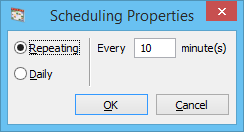Data Distribution
ActivityMon commercial editions allow to distribute user activities data into the remote locations within the shared folders on the LAN. Using this feature you will have access to activities data without physical access to monitored computer.
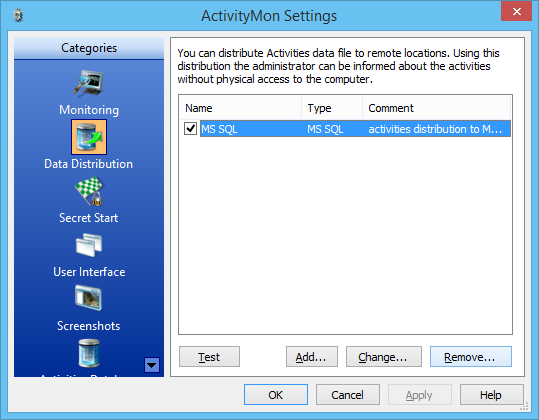
The list of existing distribution channels is in the midle of the page. To create new copy channel click the Add... button. When you want to change existing copy channel select it and then click the Change... button. In both case Copy channel properties dialog will appear.
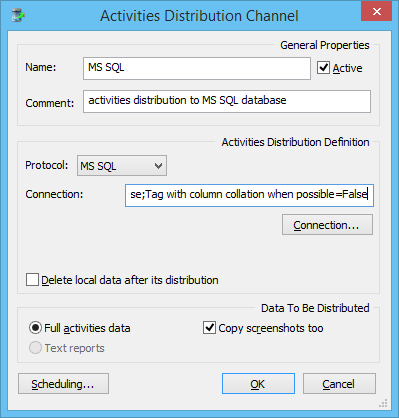
Copy channel properties dialog allows to enter name of the channel and its comment which can help you to indentify copy channel reason and function in the future.
Also you have to select protocol of copy channel. Currently following protocols are supported: MS SQL - activities data will be distributed to the centralized database running on the MS SQL database engine. This is the recommended selection for the LAN networks file - the file system within LAN shared folders FTP - distribute activities data to the far remote servers using the FTP protocol. This protocol should be used for activities data distribution from the computers running outside of the local networks, typically notebooks of external employess e-mail - for activities data distribution using the SMTP (e-mails)
Into the text box below the protocol selection combo box enter the path to network folder. Such a folder will be used as a destination of copy channel. Shared network folders have to be specified using the \\computer\share format.
Login name specify into the Login: text box, access password to specified account enter into the Password: text box.
Finally you have to specify copy channel scheduling, to do that click the Scheduling... button.