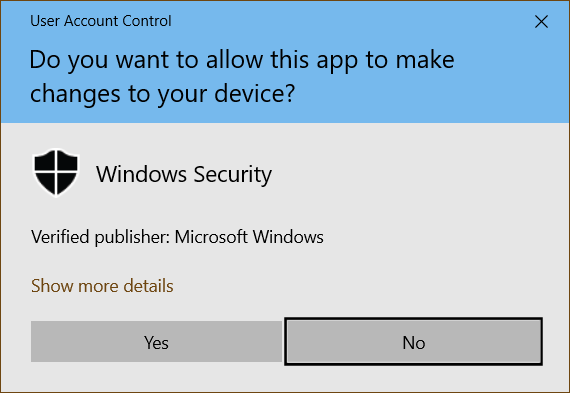How to setup Windows Defender in Windows 10
Start the Windows Security application, by the click on the Start button or by pressing the Windows logo key for example. Then type "security" and from the list of items found choose the "Windows Security one".
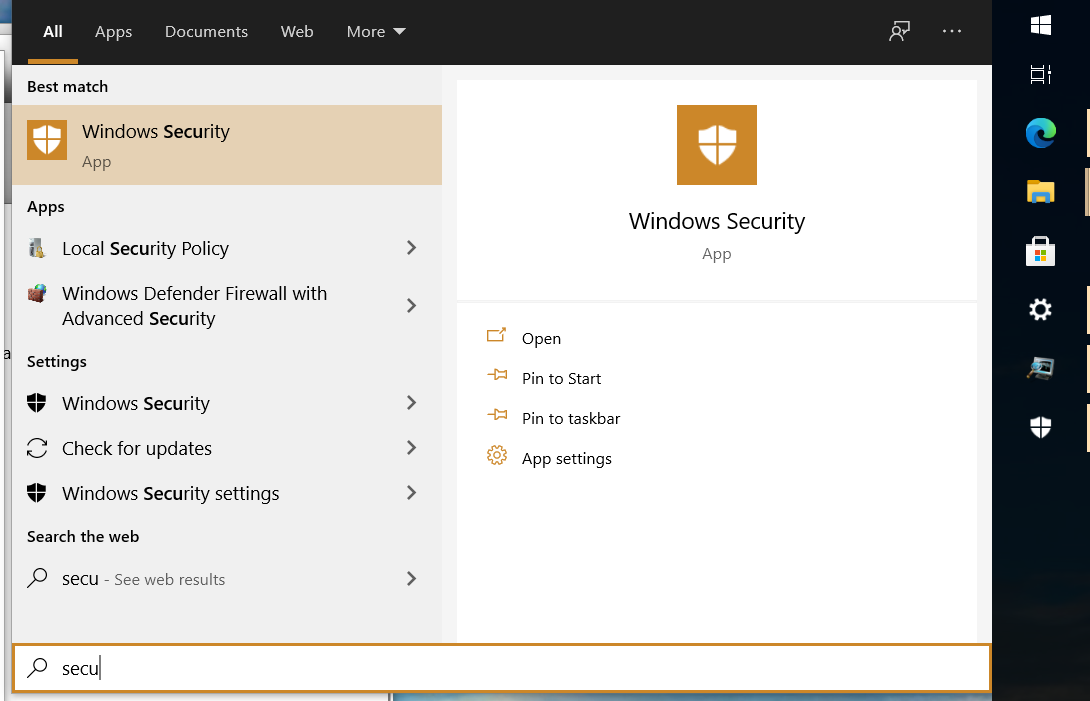
When the Windows Security application is started click on the "Virus & threat protection".
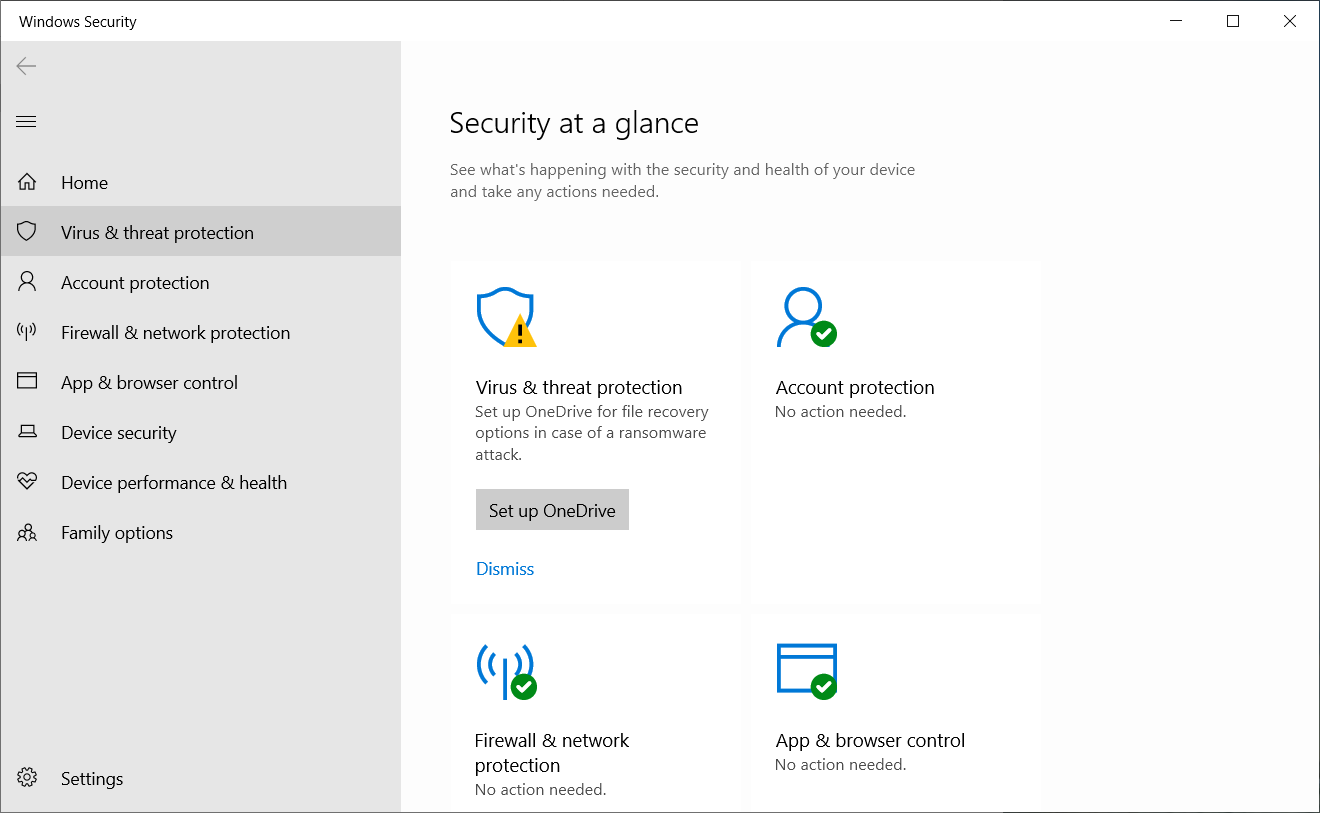
Scroll down to the "Virus & threat protection settings" and click on the "Manage settings" link.
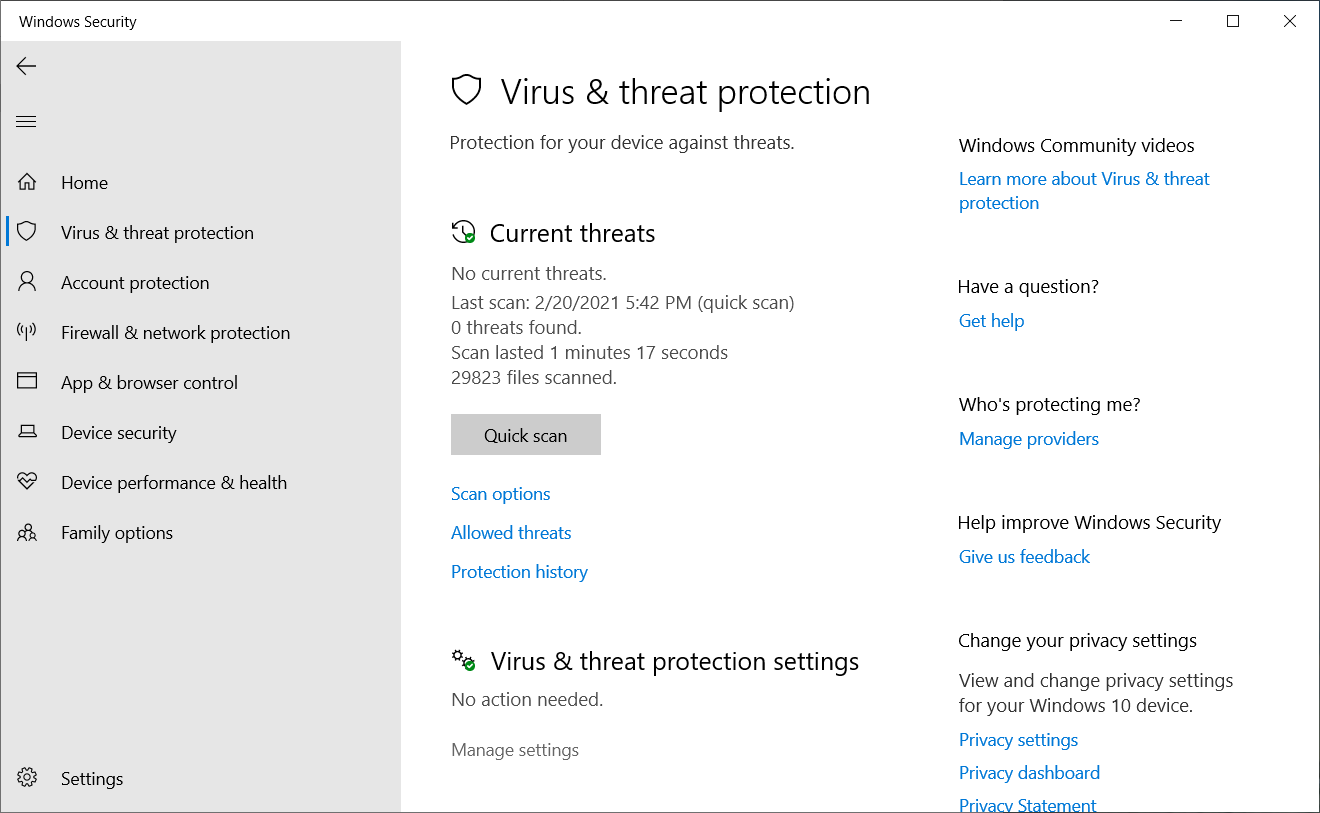
Scroll down to the "Exclusions" and click the "Add or remove exclusions".
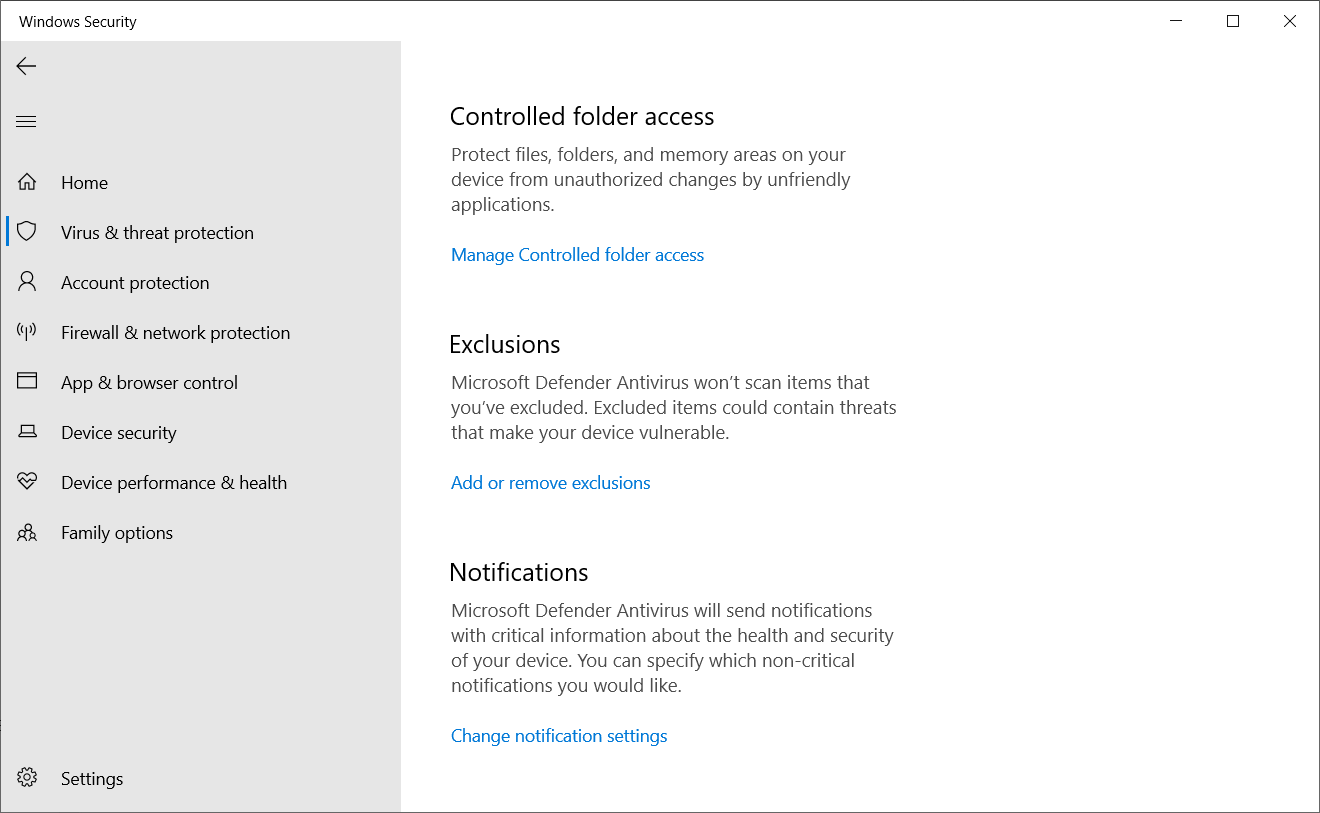
On the shown page click the "Add exclusion" button and from the shown menu select the "Folder" item. Folder selection dialog will appear, select the ActivityMon application installation folder. Mentioned folder will be shown to you by the Installation Wizard on the summary page before the main product installation.
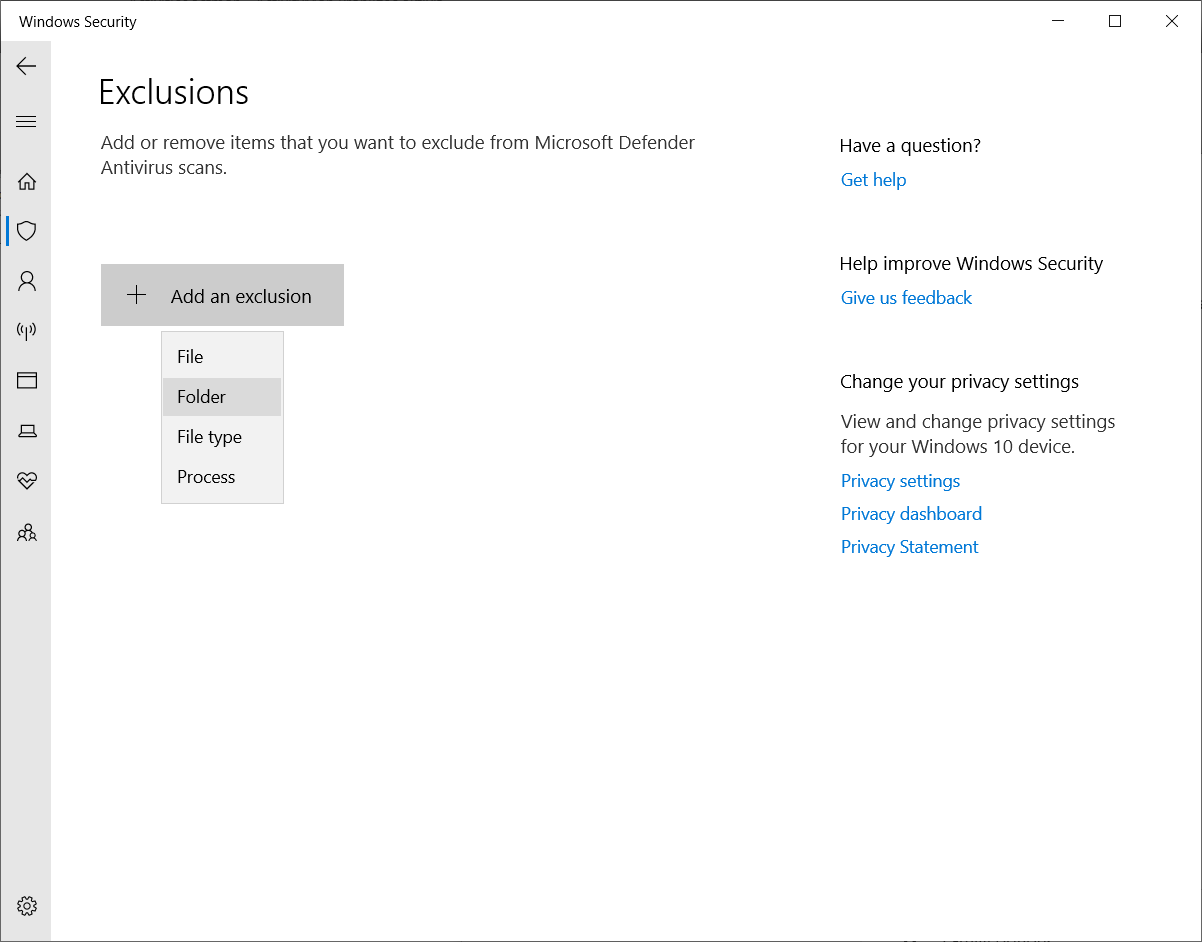
At the end you may be asked by the Windows to confirm folder adding to the exclusions list.