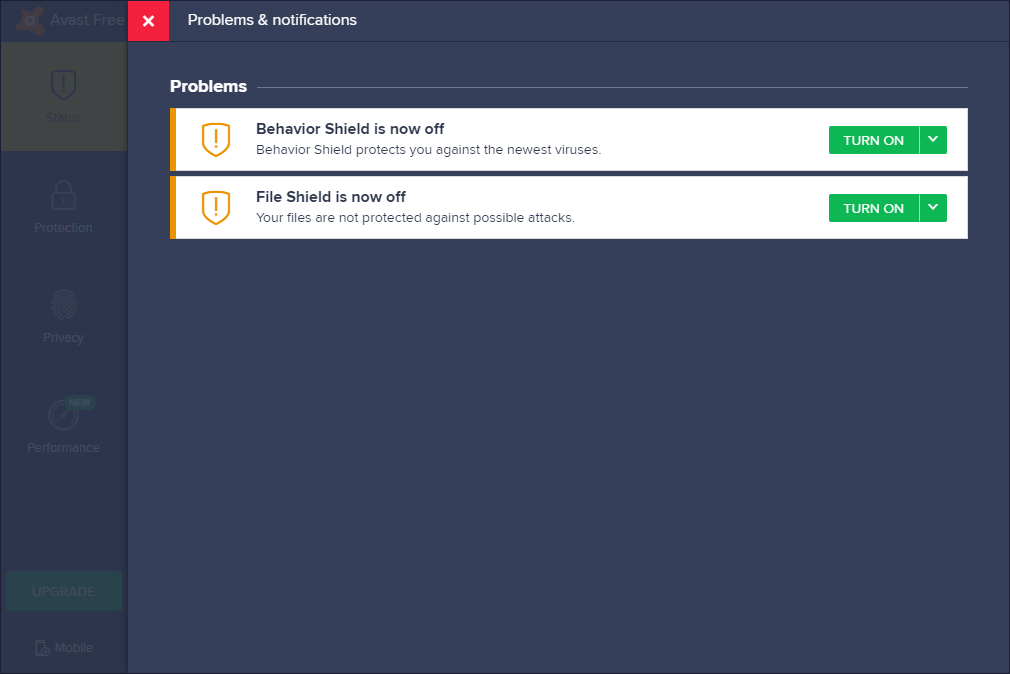How to Setup Avast Antivirus

Avast Antivirus does not affect installation of ActivityMon products nor its monitoring, but it can delay and complicate the installation. We sugest to do the steps described in this guide to avoid any complications.
In the Avast Antivirus main window click the Menu button on the top bar. In the shown popup menu select the Settings item.
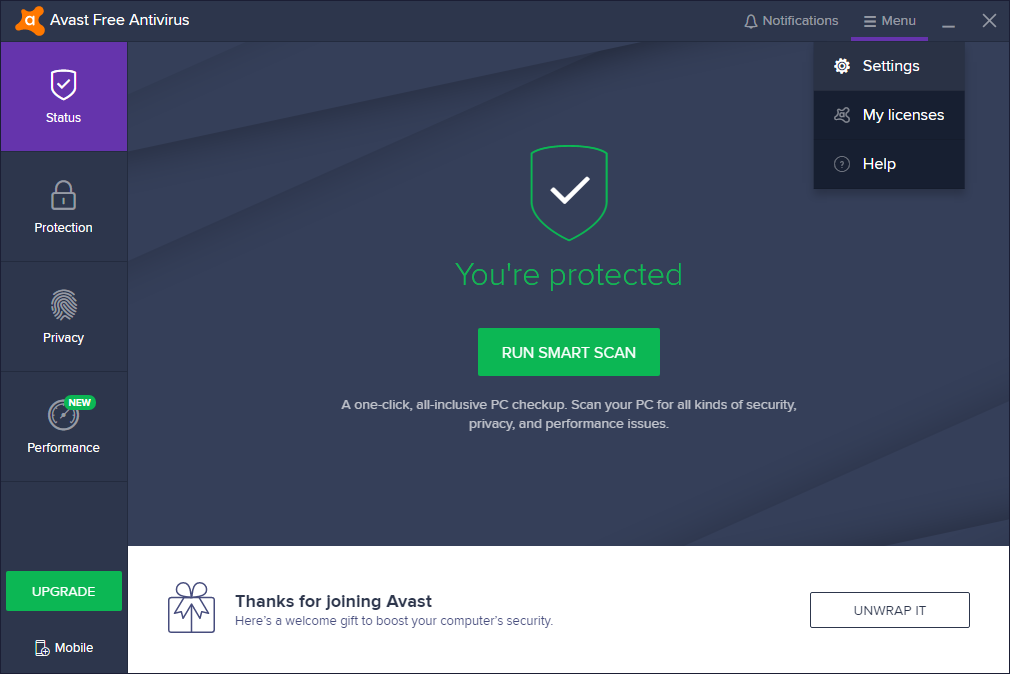
In the Settings window select the Components tab. Click the switch of the File Shield component and from the popup menu select the Stop permanently.
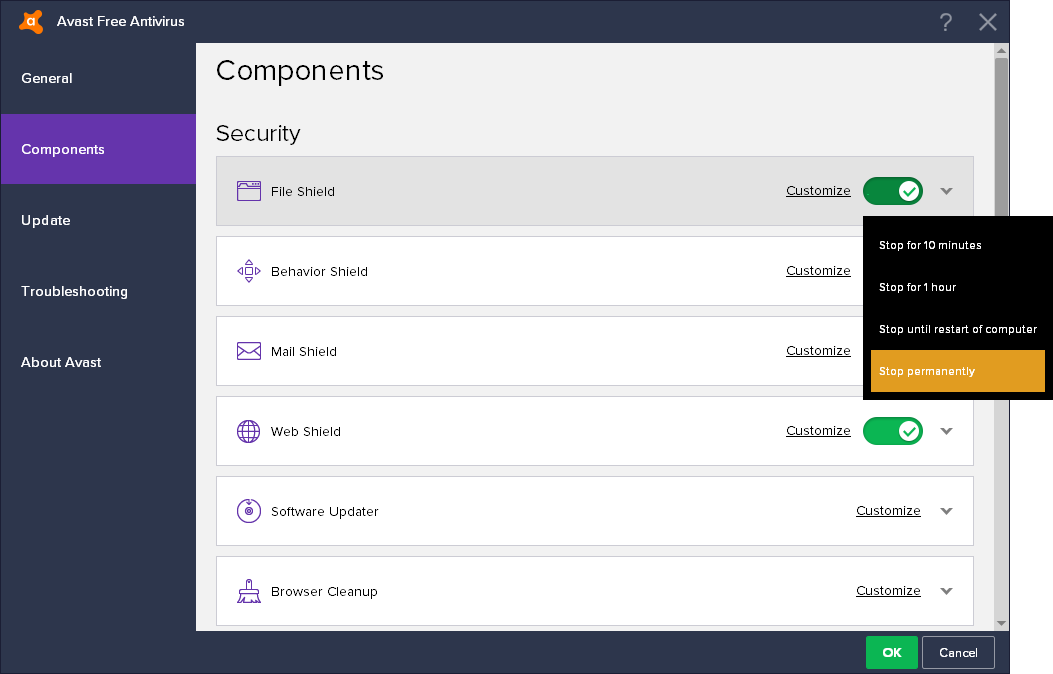
Avast Antivirus will ask for the confirmation, click the Yes button.
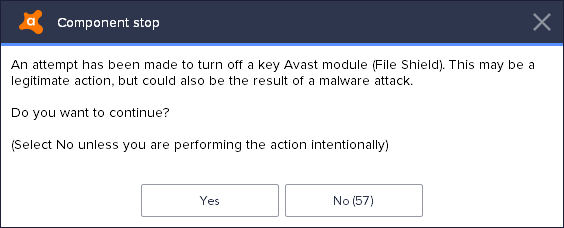
Do the same for Behavior Shiled: click the switch and from the popup menu select the Stop permanently.
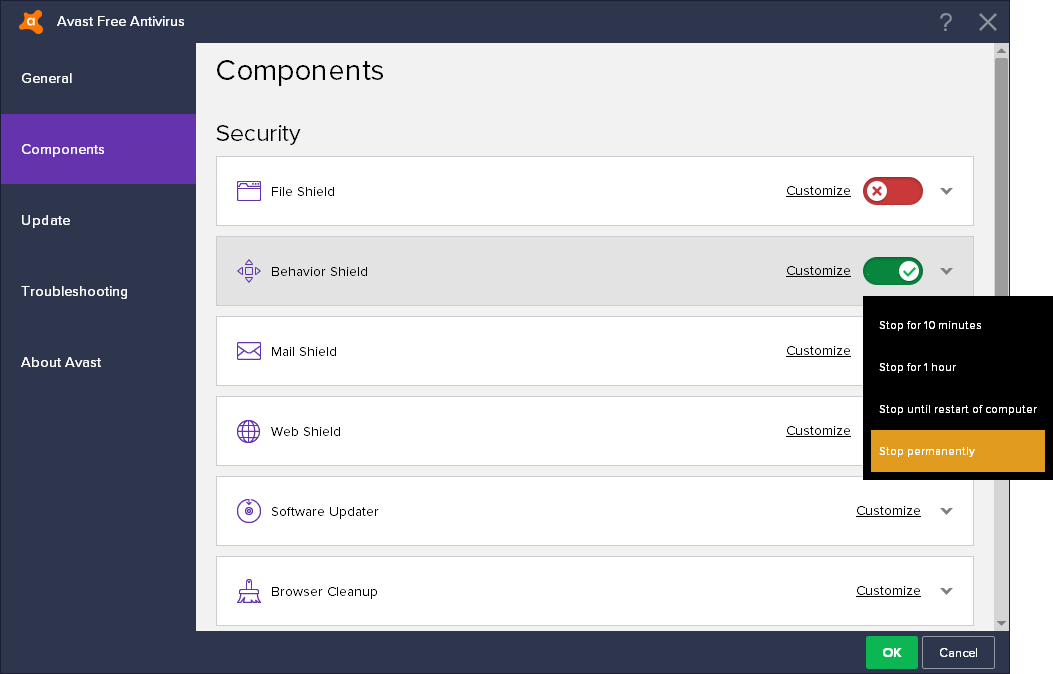
Avast Antivirus will again ask for the confirmation, click the Yes button.
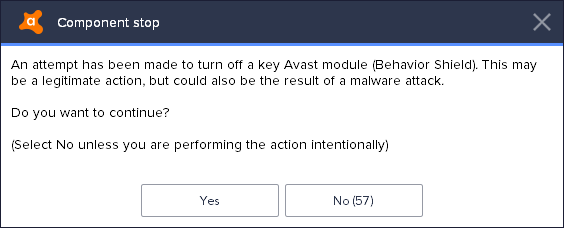
Install the ActivityMon product now.
After the ActivityMon product installation turn on the stopped shields: on the Avast Antivirus main window click the Notifications button.
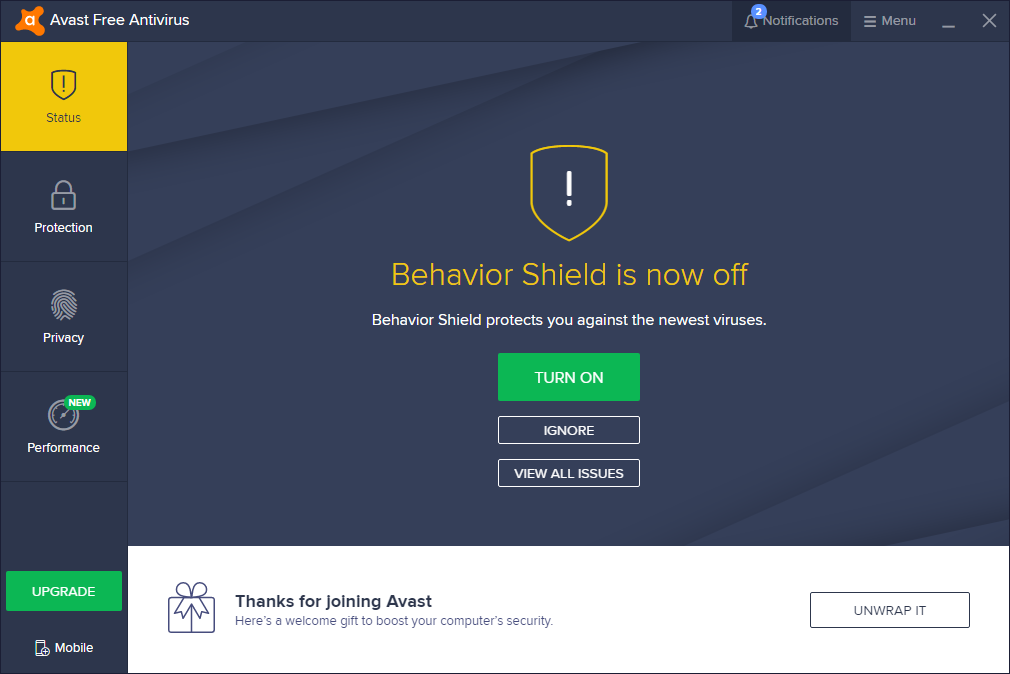
List of previously stopped shields will be shown - for the each one click the TURN ON button.